|
Are you wondering if what you are interested in is popular enough to make a business out of?
Are you wondering which SEO terms to use for your website, ads, or other promotional materials? Would you like to know what time of year is best to devote to paid ads to market your product or service? In this short video I released today I give you an overview of the amazing intelligence you can pull from Google Trends. After watching, I would love for you to comment on any interesting intel you got from a simple Google Trends search!
0 Comments
I sent out a survey asking fellow go-getter female entrepreneurs where they were struggling most, and got an overwhelming response that these ladies were stuck on their websites. Some had websites, but were not sure how to update them. Others didn't know where to start. Well, let me tell you my friend, websites are my most favorite pieces of marketing collateral to put together. I just ADORE websites. And I spend a lot of time tactically planning them out, designing them, and comparing website software. Did you know I started my own web development company back in the early 2000s? I also used to teach an adult ed course called "Web Design is Easy," where I taught adults how to code. Only I discovered they didn't really want to learn code, which is how you had to build websites back in the early 2000s. So I used to dream about the day when drag-and-drop web design software would become available so I could help these ladies and they would feel EMPOWERED and CONFIDENT in their website skills. And feel ready to dive into their websites and make them the best that they could be. All on their own! And that day is finally here! There are now lots of options for building yourself a website without needing to know a lick of code! What I am referring to are called "CMS" in the biz. This stands for Content Management Systems. Because all a website really is is pieces of content, right? That a computer serves up to you when you navigate to the URL. Which means, that now there is software that makes pulling together websites SUPER EASY. I always start with a pre-designed template, so I know the structure will look great and work on mobile, and then update the style with my brand colors, fonts, shapes, and patterns. And putting together all your pages is just a matter of drag and drop as well! It's really incredible. This software obliterates the need to feel nervous or needing to be a coding geek and puts the power to create something fabulous and professional right into your hands. Website Platforms: Weebly vs. WordPress vs. Kajabi The big question is, which CMS should you use? There are lots of them out there, and all are not created equal. And I suggest different ones to different people, depending on their business and level of comfort with tech. So, which one should you choose? The three I absolutely recommend that are the most user-friendly and create beautiful websites that look ultra-professional:
Weebly If you have never built a website before, I challenge you to sign up for a free account with Weebly, and create a fun test site. You could create a site that is an ode to your dog, a wedding website for your best friend who is getting married, or a website for an upcoming family reunion. Weebly is FUN. It's an absolute joy to put together a site. I was once filling in as a graphic design teacher at a private high school where I was the marketing director. For the course final I had the students develop Weebly websites to promote something they cared about. Many of the students created portfolio sites or sites about their hometowns. The best part was when one of the students who had been struggling turned around during the final "exam," and exclaimed at what a great time he was having. When was the last time you were taking a final and thoroughly enjoying it? If you are not tech savvy, I would encourage you to stick with Weebly or Kajabi. They are both technophobe-friendly. WordPress Keep WordPress in mind for when your business starts to really grow. I am not a huge fan of the blogging capabilities of Weebly, and word on the internet is that you can't back up your blog posts because they live on the secure Weebly server. I am not quite sure how that is different from the other pages on your website, but it's a bit frustrating if you ever want to move your website and take your blog with you. If it doesn't back up, you are going to have to copy and paste and move each post individually. The wonderful thing about WordPress, even though it's not as user-friendly as Weebly, is that it was originally set up as a blogging platform. So it is excellent for managing blogs. The way it displays them, the way the categories work, and how the posts do get backed up with the rest of the website. The other reason most people stick to WordPress is that there are little things called plugins that allow you to made the site do whatever you need it to do. Think about a fresh install of WordPress as cheese pizza. Plugins are the toppings that make your site phenomenal. Some are free, and others cost either a one-time fee or have on-going charges. If you are going to use WordPress on your own, you absolutely must first install the plugin Elementor. Did you Google that? Elementor. I would NEVER have suggested you try to DIY your website if you've never done it before using WordPress until now. Elementor takes the user interface and makes it almost as user-friendly as Weebly. You still have to toggle to the regular WordPress back end dashboard, which can add to the learning curve, but the Elementor interface is incredible. There is a similar plugin called Divi, but if you see that, I would encourage you to run in the other direction. Talk about frustration and hair-pulling. So, if your business is growing, consider building your site with WordPress and Elementor. You can use Elementor for free, and the pro version that gives you added bells and whistles costs $49 a year. Kajabi Lastly, Kajabi and why it's the best CMS for online businesses. I tested Andy Jenkin's Kartra and that was a waste of the $400 I ended up spending before I had the courage to shut down my account because I was not making any headway with it. The free email templates they give you were sub-par, and putting together email marketing sequences was a bit complicated. Plus the interface was clunky. I have been using Thinkific for a long time, as I love brand stylist Fiona Humberstone's online courses that are done in Thinkific. And I love the price tag, free for up to three courses. You can't offer multiple prices or discount coupons, but free is an incredible deal for being able to publish online courses or membership sites. It's relatively easy to use, so if you are just starting out with this type of business, I would suggest you give this a try if it fits best with your budget. So why then is Kajabi the platform that made my top three? The user interface is simple to learn, and if you go through their 28-day challenge, you'll be up and running in no time. And the email capabilities outweigh the current Thinkific options. It just feels easier to use and navigate, and offers so much more than any other single platform. Online marketing guru Amy Porterfield has been using Kajabi for years, and she knows what she is talking about! Now comes the big question - What do I put on my website? Before you even start building your site, you will want to do some surfing.
Not ocean surfing, but web surfing. First look at your competitor's websites, or sites of others in your industry. What is on their sites? What are their main calls to action? What pages do they include? Bookmark sites that have elements that you like, and jot down the aspects you like either in a notebook or in a virtual document. Then do the same for some of your favorite websites not in your industry. What is it about them that you like so much? By this time you should have a pretty good idea of what you like and don't like on websites. From here you can outline what you would like your site to include. Quick Recap
Remember that your homepage is your most valuable piece of online real estate, as most people will end up there first. But keep in mind others will come in side doors, so each page needs to show who you are and what you do and have calls to action. Your header and footer are also extremely valuable. Make sure to make it very clear in at least one of them how to contact you. I have an entire website training on the exact elements to include in your website navigation, homepage, headers, and footers to build the know-like-trust factor with your audience and convert them into your biggest fans. It is currently only available as a bonus in my "Pretty & Powerful, Styling a Magnetic Brand Identity" course, which you can read more about at https://brandglamping.thinkific.com/courses/brand-identity. For those of you already enrolled, be sure to log in and check out the newly added bonuses, they include this one and two more! I'm excited to see what you come up with for your sites. I'd love for you to post your site on my Facebook page at https://www.facebook.com/mybrandmybusiness, which will both allow me to give you any feedback and give you some helpful visibility. Happy creating!
Do you know one of the #1 things that holds fellow female entrepreneurs back from getting their brands out into the marketplace?
I'll give you a few seconds to think about. Yep, one thing is definitely fear of being judged. That inner critic will get us every time. But what I'm talking about is lack of professional images! And who has time to Google best stock image sites, which I invite you to run off into the rabbit hole of internet oblivion and do now. Go ahead. I dare you. Oh no, if you would rather just get right to the point, I'll let you in on my most-frequently-used stock image sites that give me the biggest return on my investment (of time). This is a highly-curated list ladies. One of my absolute favorites, which I can count on most often, is called Pixabay, https://pixabay.com/ It's my first go-to when I need an image. Which is ALL THE TIME in the online world. Be it for my blog, my website, my Facebook/Instagram ads, you name it, I need images! And lots of them! And high quality! So if you are unfamiliar with Pixabay, head on over and check them out stat. Then bookmark them. Preferably in a bookmarks folder called Imagery, or something similar. Because I know how organized you like to be. You are a lady who gets things done, and doesn't have time to waste. Next up, after you have added that oh-so-valuable bookmark, is Unsplash. That's right. Not re-splash, or splashmore, it's Unsplash. https://unsplash.com/ You might notice that it shares some shots with Pixabay. When there is a fantastic free photo, it seems many sites want to scoop it up and call it their own. You can see now how photographers can still make a living. Once everyone starts using the same photos, suddenly we realize the value of hiring a professional to take branded shots. But please don't worry about this yet. If you are just starting out, start with the free stock images. Once you have gone through them multiple times and pulled out the images that work with your brand, (I have a whole module on which types of photography go with which of the four major brand styles in my Pretty & Powerful online branding course), then you might start to get an idea of what you would like that is missing. And at that point you can start putting out feelers for a professional. But right now, spend some quality time seeing what is available that fits your brand. Don't get lost for too long in Unsplash! Maybe set a timer. The photos are pretty addicting. My last highly-coveted stock image site is one I just discovered recently. I was chatting with the support tech at Interact, taking her up on her offer of a free half hour consultation to go over my new "What Style is Your Brand" quiz to make sure it was as polished and must-have as possible. She noticed that one of the many images I was using in my quiz was, quote, "overused," and I should pick something else. She suggested this third free stock image site that I have been obsessed with ever since. This one is not quite as well known, so you might have better luck finding photos for your brand that are not as "overused" as the rest. Are you ready for it? Are you sure? Got your Imagery Bookmarks folder ready and waiting? Here it is! It's called Pexels. Yep, Pexels. Not Pixels. Pexels. Obviously. https://www.pexels.com/
You are now in possession of my three absolute use-on-a-daily-basis stock image sites. And are you wondering at this point how to find images that will work for your brand at warp speed?
Because each of these sites have A LOT of imagery. And it helps to know exactly what type of photo you are looking for. One that will not only enhance your brand, but look like it fits right in. The easiest way to do this is to identify which particular "season" you are using to style your brand, and then choose photos that match that season's style. For example, if you are a high-class female coach who inspires your tribe to reach for their aspirational goals, you most likely want to use Spring photography. This style uses lots of light and feels uplifting. If you are in the fashion industry and need to look modern and cutting edge, you will want to look for Winter-styled photographs, These use very dramatic lighting and often contain images with sharp angles and geometric shapes. If you run yoga retreats you might want to use Summer-styled images. These can be hazy and have a dream-like quality to them. If you have a small family farm, Autumn-styled photography is best. Well saturated and clear with lots of detail. (I'll be honest, most brands that sell things you can touch do best using Autumn-styled photography. We are drawn to images where we can see every little detail of something we are considering purchasing, be it in a store or in a photograph.) Would you like some examples? I have put together a free download showing the different styles of photography based on season. For even more examples, there is a whole module on photographic styles in my Pretty & Powerful brand styling course, not to miss! Request access to download the cheat sheet: Good luck with your photo hunting! Jenny xx Oh, and PS. I included one more bonus site that goes above and beyond just stock photography. But I only sent it to those on my email list! If you want to join this elite group, here's a sign up form to let me know you want in! See you in your inbox! |
Jenny CBrand stylist, colorist, graphic designer, web developer, marketer & mom, dedicated to making the world a more harmonious place Archives
May 2022
Categories
All
|
|
Looking for entrepreneurial insights?
I am a co-host of the Sisters Talk Shop podcast, available on your favorite podcast streaming service. |
"The secret of getting ahead is getting started."
~MARK TWAIN "If one is lucky, a solitary fantasy can totally transform one million realities."
~MAYA ANGELOU |




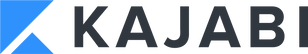

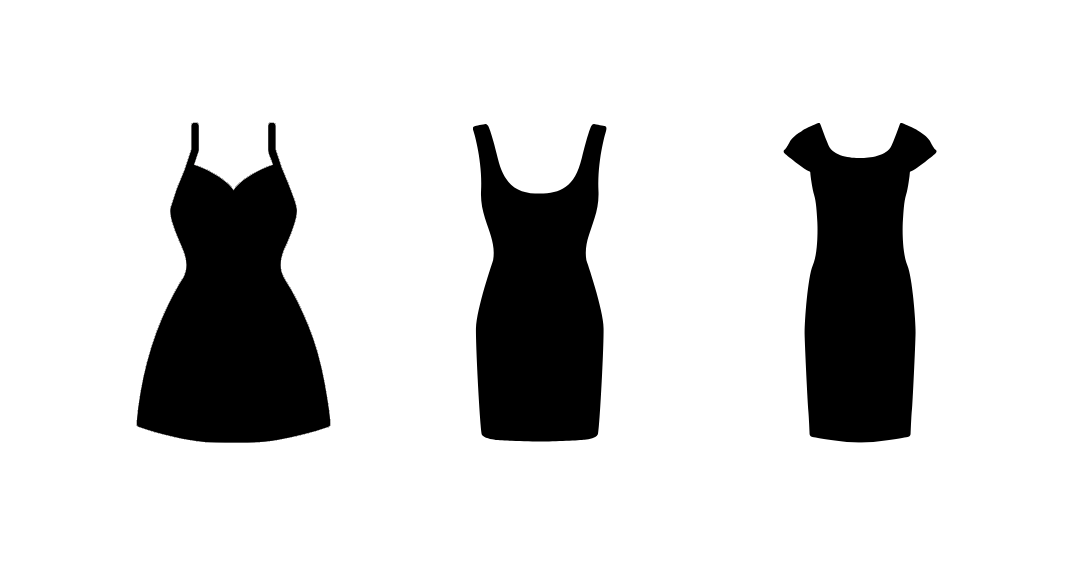
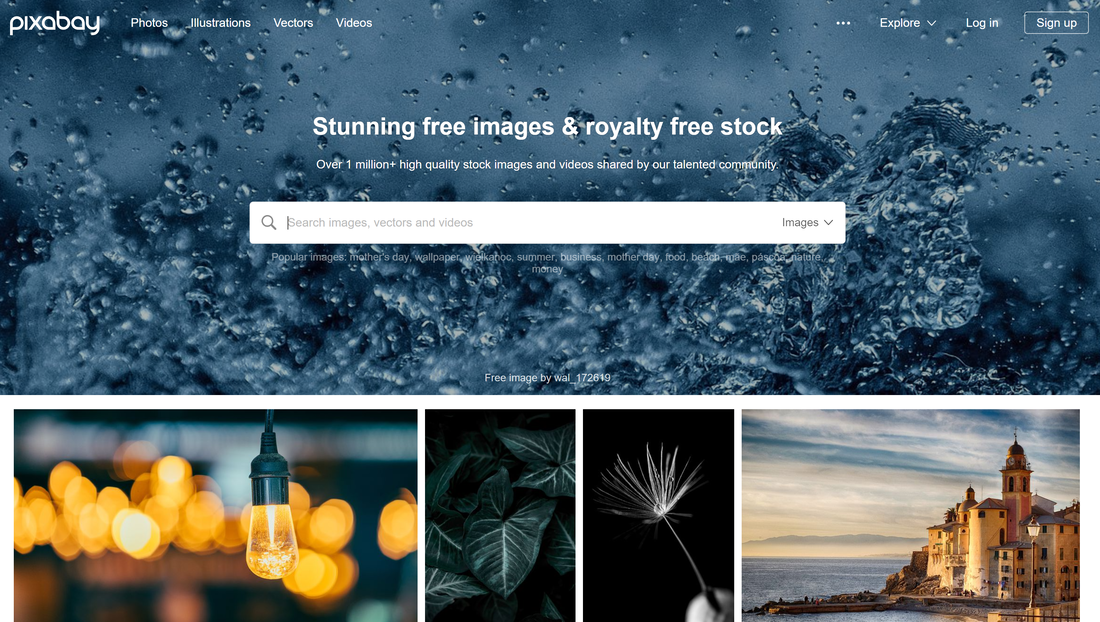
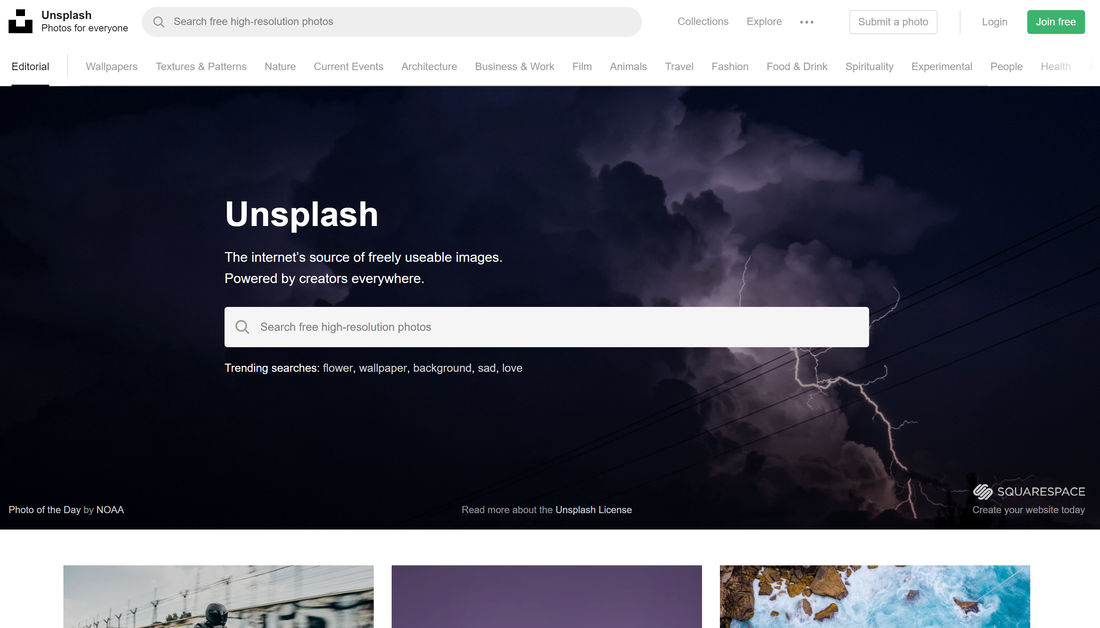
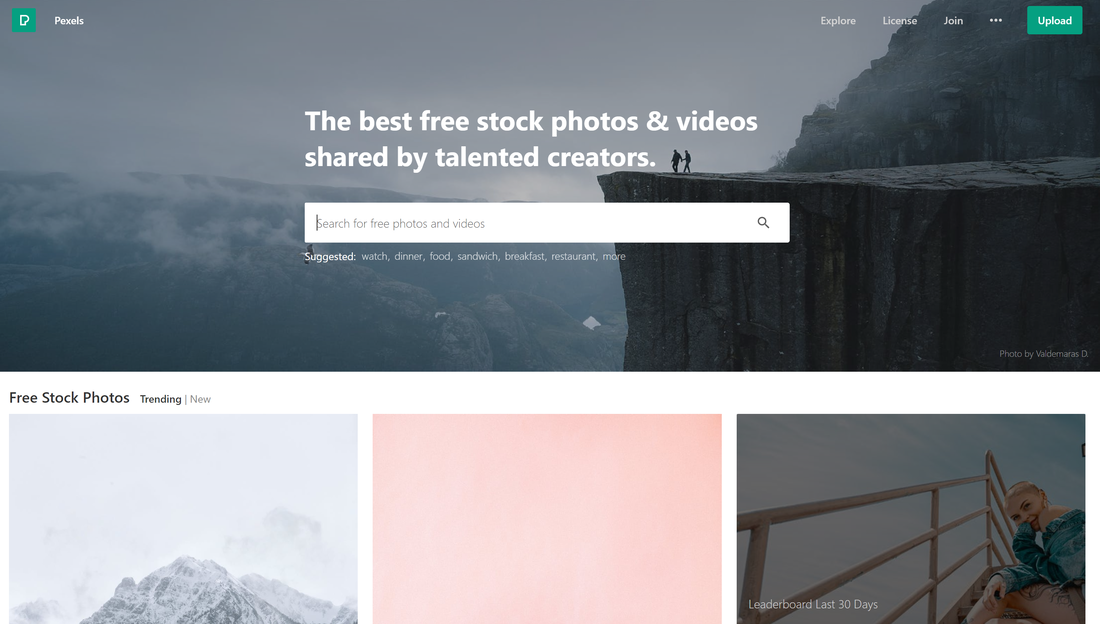
 RSS Feed
RSS Feed
